Data Privacy is one thing that you shouldn’t and do not want to share with rest of the world. When something is private that means it is extremely special or sensitive. So, definitely, you should protect it.
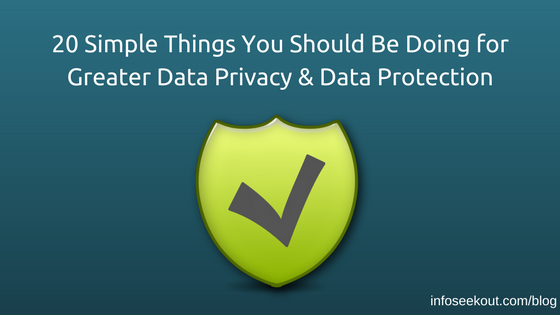
Below are few simple things that can help you achieve greater data privacy.
- Password protect your devices: Keep your gadgets (likewise your smartphone, iPad, computer, tablet, etc.) locked when not using them. Enable auto-locking of a device after the certain period of inactivity. Doing this not only protects your data privacy but also saves the battery span of the devices.
- Pay attention to alert emails: Always pay attention to the alert email from email service providers. The alerts emails get generated automatically when a sign up takes from a different machine or different location. If it’s not you who accessed the account, change your password immediately. You can only do that if you pay attention to the alert emails.
- Stay signed out of online accounts: Do not forget to click on sign out or log out options after finishing your activity with your account. Also, uncheck the checkbox stay signed in, remember password before you log in. The information stored here can easily be stolen if someone knows or steals your device password. So, always do log out once you are done.
- Don’t display or give your personal data unless it’s really necessary: Avoid giving your personal information like email ids, phone numbers, date of birth with year etc. The most common ways implemented in collecting this information are surveys, promising to provide discount vouchers, free products etc. Later this information is used for data theft by cracking passwords through guess. So, never display or give your personal data unless it’s really necessary.
- Encrypt the drives for data protection: Encrypt your drives with popular and secure data encryption standard algorithms (likewise RSA, Advanced Encryption Standard (AES) – 128, 192 and 256 bits etc.). Not to mention, encrypt the passwords as well to make it complex for cracking into devices. It gives greater data privacy.
- Turn on 2-step authentication/verification process: It’s a good practice to turn on 2-step authentication/verification process if your online account supports it. For example, Gmail is one among email service providers that offer 2-step authentication/verification process. Let it be your email account, social media account or bank account, definitely check whether they support 2-step authentication/verification process. If they do, make sure to enable the feature immediately.
- Avoid entering credit/debit card net banking details (use virtual keyboards/virtual cards instead): If you are the online shopper who loves to purchase or shop for goods/products online, the first thing to remember is not to enter credit/debit card net banking details directly on the website or app. They can raise data privacy issues like data breach and data leakage. Instead, use virtual keyboards to key in the card or bank details. Otherwise, prefer the virtual cards or loading of e-wallets for making payments. It is important to realize that your every keystroke can be logged by keyloggers.
- Check your social media account settings for online privacy: Before you start using the social media accounts, once go through the default settings that are enabled upon your account creation. Change the settings likewise visibility settings to “Friends Only” instead of everyone or anyone. Acting on this safeguards your online privacy and data protection.
- Clean up your browser search history and cookies: Make a habit of cleaning up your pc at regular intervals. Under the cleanup activities include clearing up of your browser history, cookies, unused/unknown browser extensions/add-ons and search toolbars etc.
- Start using Virtual Private Networks: If you are not a VPN or Virtual Private Network user, start using them. They are a great way to achieve data privacy and personal data protection from hackers and Internet Service Providers tracking.VPNs work by creating a secure, encrypted tunnel between your device and the VPN remote server (located in other countries) when you connect to the internet through a VPN. This will hide your footprints from prying eyes and add an additional layer of data protection against hackers.On the web, VPNs are available in both free and premium versions. Be cautious while choosing the VPN provider. Unfortunately, they can log your internet activity and you may not be aware of it. If you are a mobile device user, try using VPNs on them as well. Using VPNs on Android are easier and worthy.
- Avoid using public Wi-Fi: Using public Wi-Fi connections bring an enormous amount of data security risks. They are less secure. It is always suggested to use mobile data over Wi-Fi (at least while performing financial transactions).What makes public Wi-Fi-less secure? The same feature that tempts the consumers – No authentication required to connect. This creates the greatest opportunity for a hacker to enter into the network and have unrestricted access to the already connected devices. “Man in the Middle” is one of the most common methods of attack found in free public Wi-Fi zones.In this type of attack, the hacker places himself between your device and the connection point. So, each and every message gets transmitted through the hacker. It includes your card details, important emails and even security identifications to your business setup.As there are data security risks in using public Wi-Fi hotspots, this doesn’t mean you should stop using them. Taking good security measures (listed in this article) should help in preventing an attack.
- Turn off Wi-Fi When You Don’t Need It: If you are not actively connected to any Wi-Fi network, then turn it off. The Wi-Fi hardware in your device can transmit data between any networks within range.Is there a way to stop it? Of course, there are network security measures available to prevent this slight communication. But, not all the wireless routers are same and capable to stop compromising. So, if you are working on any offline thing, turn off your Wi-Fi connection. Doing this not only stops compromising but also saves your battery life.
- Think twice before installing every single app: Not all apps in the app stores are secure. Most of them contain malware that seals your personal data and business information. Think twice before installing any app and ask yourself – Is it really necessary?Most of the apps we install on our devices are for temporary necessity and we use them only a few times. Once the job is done, we forget to uninstall them. If these apps are unverified, they sit in your device memory tracking your interests from browsing, locations, and meetings from calendars etc.Good news! If you are using a device that runs on Android OS, then there is no need for worries. Google has built-in malware protection tool for Android listed under the name Google Play Protect. All Android apps are scanned by Play Protect before they appear in the Google Play Store.
- Set a strong and easy to remember password: Choose passwords that are easy for you to remember but hard for others to guess or strong to crack. One way you can do this is by keeping passphrases as a password instead of regular passwords.What is a passphrase? A passphrase is similar to a password. But, it is complex, easier to remember and lengthier due to a sequence of words. Passphrases offer better security over general passwords combinations.For example:
Now is the time for all to change their password to the passphrase, becomes “Nittfatctptp”.
- Use strong and unique passwords: Choose a unique password for every individual account. Never set the same password for other accounts. It becomes easier for the hackers to gain access to all of your online accounts if they manage to learn the password for one.As shown above, use passphrases as passwords for added security. But, do not use the same passphrase for a longer period. Keep changing it at regular intervals. Additionally, you can depend on the password managers such as KeePass.
- Check Your Firewall: Firewalls are in control for monitoring and controlling inward, outward network traffic based on predetermined security rules. A firewall function by establishing a network security wall between a trusted internal network and untrusted external network, likewise the Internet.Check whether a firewall is installed and enabled on your device. If it’s not installed, then immediately download and install one of the free firewalls available on the web. ZoneAlarm Free Firewall developed by Zone Labs is one of most frequently used firewalls by the users.
- Avoid Opening Email Attachments from unknown sources: If you receive an email with the attachment from an unfamiliar sender, do not download or open them. These email attachments from an unknown source can contain viruses which replicate themselves upon opening and spread via email. So, double check the sender info before downloading and opening an attachment.Additionally, do not open/click on any links that you receive from unknown users in messages or instant messaging apps.
- Buy licensed products: If you like a software product after using the trial version, go ahead and buy their paid version. Paid/Pro/Premium versions unlock additional features and additional tenure. Not just that, they give better data protection and data privacy. It’s definitely worth of buying them.Avoid cracked/pirated versions of the software. There are chances that these cracked versions can be infected by dangerous malware likewise Trojans and Backdoors.
- Keep the OS & installed application up to date: It’s a good practice to keep your operating system and installed applications up to date. An updated version of the application is harder to crack than an older one. Few other benefits of updating OS and installed applications are improved security, Stability, Performance and New features etc.
- Check for SSL certificate of a website: Before you enter your personal data (likewise name, phone number, credit/debit card details) on a website, check whether the website contains SSL certificate installed. Websites installed with SSL certificates are secure to do financial transactions and prevents spying on information.What is SSL certificate? SSL stands for Secure Sockets Layer. It is a digital certificate that allows secure connections between browser and web server. A website with SSL certificate installed encrypts the data user send such as login information, credit card details etc. To verify whether a website contains SSL certificate look for the green padlock and the https protocol in the address bar.
Conclusion:
Given these points, they should definitely help you in achieving greater data privacy and data protection.

Leave a Reply