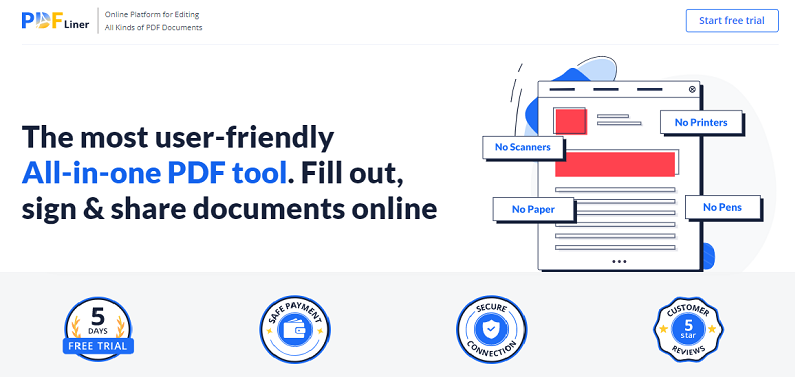
PDFLiner – The most user-friendly All-in-one PDF tool. It is the tagline from them. In this post, I am going to detail to you their product features, pricing, and support. But, before going directly into the product features, first, let me brief you about PDFLiner.
What is a PDFLiner?
PDFLiner is an online platform for editing, signing, and sharing documents online. They support editing all popular PDF documents. For example, W-9 Form, W-2 Form, Form 4506-C, Form V888, TB Test Result Form, etc.
What are the features of PDFLiner?
- Edit PDF: To begin with, let your file be native, scanned, or in JPG format, with PDFLiner you can edit and share it in simple moments. Not to mention, the software is available for Windows, Chromebook, and Mac.
- Sign PDF: PDFLiner has multiple signing tools that allow you to sign a PDF document electronically online. One of their most-used signing tools is the online signature tool.
- Fill out PDF: This is a kind of tool that once tried, will never leave your dashboard. In detail, with this feature, you can add text, dates, checkmarks, images, and signatures to your PDF with ease.
- PDF to JPG: PDFLiner allows you to change the file format in a snap. For instance, you can convert your PDF documents to JPG with an online PDF to JPG converter free of cost.
- Draw on a PDF: Coupled with document annotation tools, you can easily draw any shape and add arrows to your PDF.
- Create PDF: Create PDF files online whenever you want for free.
- Write on PDF: This online feature lets you write on your PDF documents quickly and easily. Not to mention, for Free.
- Lock PDF: With the help of PDFLiner document tools, you can lock your PDF files online whenever you want them locked.
- Share PDF: Of course, you can share your PDF documents online easily using a link or email.
- Share Subscription: Did you know that you can share your Pro or Premium subscription with up to 3 or 5 people respectively? With this superb opportunity, you get a chance to share all the amazing benefits of the product with someone who really needs them.
How to use the above features?
PDFLiner has a webpage dedicated to helping the users how to use the product features. In the event that you have any difficulty in using their service, you can visit the How to.
- For a Quick Demo (it’s less than 5 min): VIDEO LINK
Is PDFLiner free to use?
Most of the high-quality online services they offer are not free. But you can have a free trial for 5 days. For example, online PDF to JPEG converter and PDF fill-in are free services. If you enjoy using PDFLiner, then you can opt for one of the three paid subscription options.
Read Grammarly Review: What is Grammarly & Why You Should Use It?

Leave a Reply