Hashtag Meaning: What are hashtags and how do they work?
Hashtags are the tags followed by pound sign (#). Of course, it can be found on your keyboard in the function keys. This metadata tag is often used by social network followers for searching products and services.
Examples of hashtags to demonstrate:
#seo #love #hustle
What is the purpose of hashtags? / What is hashtag used for?
Again, the purpose of hashtags is to make the content easily discoverable by people. In social media like Instagram and Twitter, the hashtag is used to draw the attention of the people, and to promote.
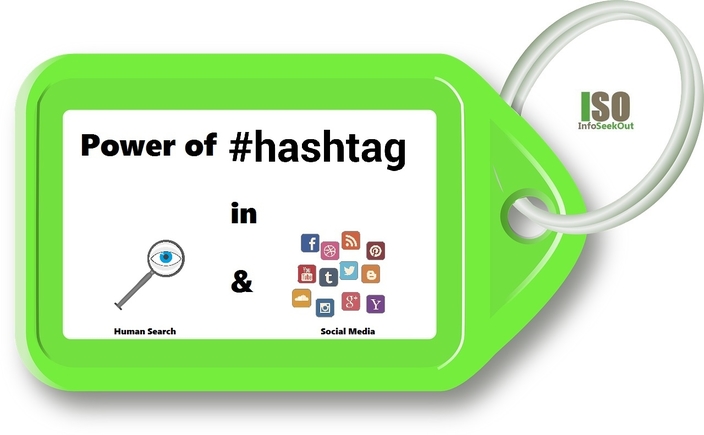
Here are the 3 reason why you should start using hashtags:
They help you to get found by target audience:
Most of the people on social media like Instagram search for the content by using a hashtag. By implementing the hashtag that is of interest to your ideal customer, you can increase the chances of being found.
Can improve click through rates:
Above all, post with the hashtag can double the engagement and increase click through rates. On the other hand, a post which contains more than two hashtags looks like Spam. Also, there are upper limits to use them and varies with each social network.
They can become links to search queries:
Besides, clicks on a hashtag can take the audience to a search query. Further, they can help you get a good search traffic.
What does hashtag mean on Facebook?
A hashtag on Facebook is similar to hashtags on any other social media. In the first place, they make a way to finding information much easier for people who search, follow, and contribute to conversations.
Hashtag examples on Facebook to demonstrate:
#privacy #security
How do hashtags work on Facebook?
To know how the hashtag works on Facebook, type a pound sign followed by a word. Facebook will list all the related hashtags at the top of the page. To explain, click on one of them. Now that, you will be displayed with a bunch of posts that include that hashtag. Always remember: A hashtag must be written as a single word. In other words, no spaces allowed between two or more words.
How to create a hashtag on Facebook?
To create a hashtag, you don’t need to have any software, coding experience, or a college degree. The only thing you have to do is put the little pound sign directly in front of the word. Now that your content can be searched with that word. Below are few simple rules you should know before you hashtag a word:
- No spaces (even though if two or more words).
- No punctuations & special characters in any event.
- Capitalization only matters for readability after all.
After all, above rules aren’t just for the Facebook page. They even apply to other social networks like Instagram, Twitter, etc.
How to create a hashtag for my page on Facebook?
To create a hashtag for your Facebook page type # followed by your Facebook page name.
For Example: Creating hashtag for InfoSeekOut Facebook page -> #infoseekout
Now if you search for #infoseekout on Facebook, it will display all the posts that are tagged with #infoseekout.
How to make hashtags bold on Facebook / how to highlight hashtags on Facebook?
There is nothing you need to do. Just enter them and submit the post. Your hashtag will be automatically displayed boldly once they are posted.
Popular hashtags on Facebook:

Screenshot was taken on http://hashtagify.me
What is hashtag in twitter?
The hashtag is a keyword used by people to categorize Tweets on twitter. Hashtags in twitter help followers show more easily in Twitter search.
How do hashtags work on twitter?
To know how they work on twitter, enter a hashtag (pound sign followed by word) into search and hit enter. You will be displayed with a list of messages with that hashtag. Click or tap on a hashtagged word in any message. It shows you other Tweets that include that hashtag.
Popular twitter hashtags:
Screenshot was taken on http://hashtagify.me
What is hashtag in Instagram?
A hashtag on Instagram is similar to hashtag on any other social network. It’s a single word pre-fixed with little pound sign.
How to use hashtags on Instagram?
The next time when you post a photo or video on Instagram, add the prefix (#) to your words in the description. Once tagging is done on your post, you will be able to tap the hashtag. Tap on one of it to see all photos and videos people have uploaded with that hashtag.
Hashtag examples for Instagram to demonstrate:
#hustle #entrepreneur #startup #love
How to use hashtags on Instagram to get more likes?
It’s simple. Just select the hashtag with more public posts while selecting them. The hashtag with more public posts is the one used by most people. Most used by people means most viewers and most viewers means more chances of getting more likes.
Adding hashtags to Instagram after posting:
The main advantage with Instagram is, the user can edit the post even after posting them. The edit can be for adding or removing them. To add hashtags after posting, click on the three dots and select edit. Now, add or remove what you want.
Popular hashtags on Instagram:
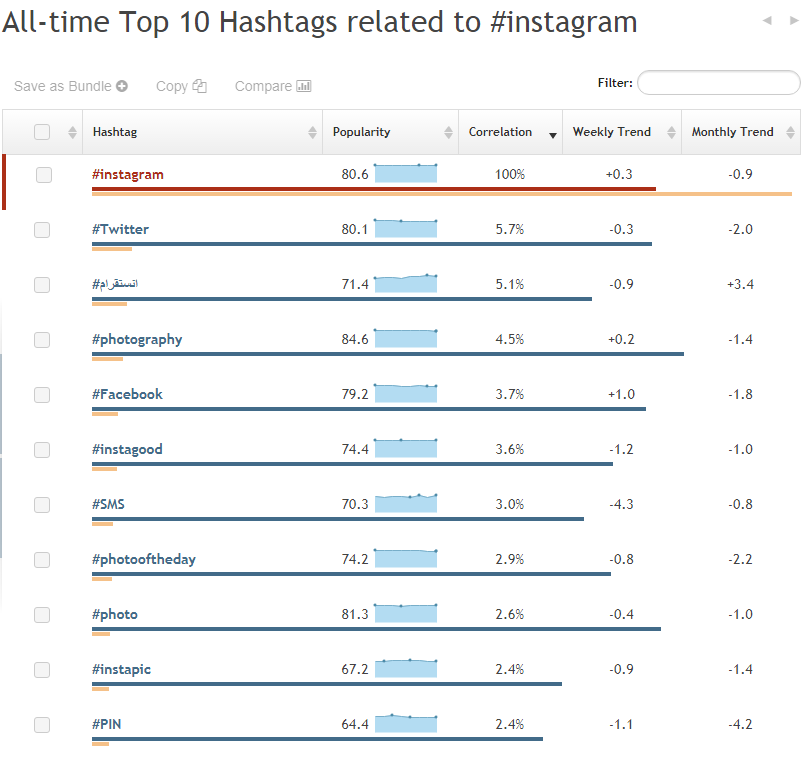
Screenshot was taken on http://hashtagify.me
Conclusion: After all, hashtags play a major role in both Human Search and Social Media Optimation (SMO).

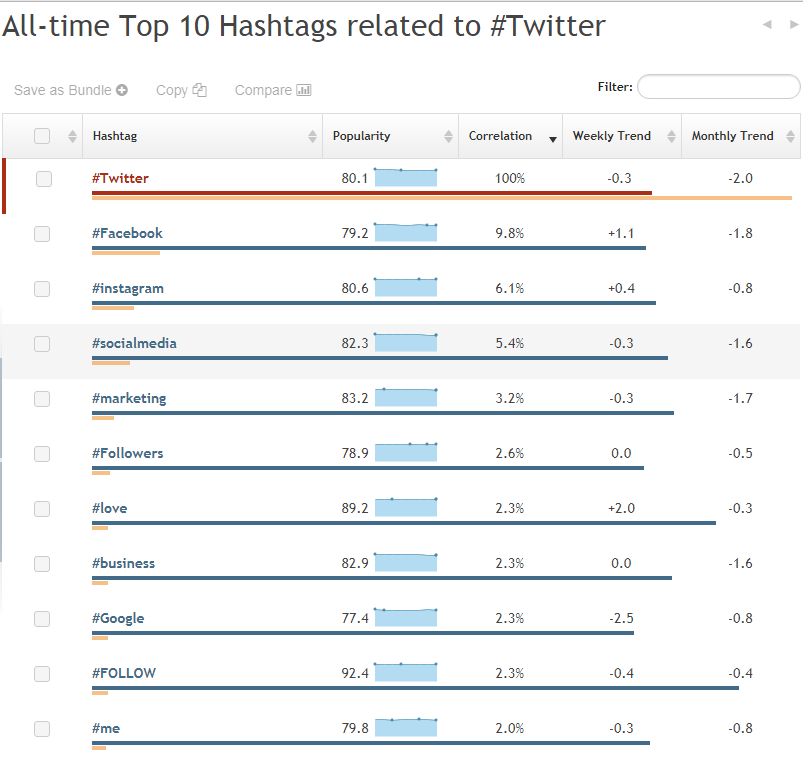
Leave a Reply