Writing an essay or a letter or an email with good grammar is always important. Because the sentences make sense only when they are written with proper grammar. You don’t need to have a degree in English literature in order to have your writings written with proper grammar. Just start using one of the best free grammar checker tools available online. But finding the best grammar checker can be difficult. Grammarly is one among those tools that take context into an account when making corrections or suggestions.
What is Grammarly app?
It is a cloud-based English-language writing assistant platform that helps people communicate more effectively. The platform was developed by Grammarly, Inc who have offices in San Francisco, New York, and Kyiv.
Where does Grammarly work?
The best free grammar checker works on browsers as an add-on, MS Office as the add-in and native windows applications.
How does Grammarly work?
The app works by scanning your writings. Then it automatically detects and highlights the mistakes like spellings, punctuations, word choices, and style mistakes etc. Thus, your works are accurate and shine.
How well does Grammarly work?
To point out how well the app works, a survey conducted by this best grammar checker reveals that 76% of students reported an increased level of writing confidence. On the other hand, 99% reported improved writing grades and 85% reported improved grades in general.
How to get free Grammarly account?
Just create an account. In order to create an account, use your email and password or sign up using your Facebook or Google account.
How much does Grammarly cost?
It’s free for spelling checks and critical grammar. Just create an account to use. If you need advanced checks for punctuation, grammar, context, and sentence structure go for Grammarly premium.
How much is Grammarly premium?
Buy premium in order to reach the next level at work, school, or in other ventures. Below are different pricing plans.
- Monthly – $29.95/ month.
- Quarterly – $19.98/ month (Billed as one payment of $59.95 USD).
- Annual – $11.66/ month (Billed as one payment of $139.95 USD).
Is Grammarly premium worth it?
Yes. It’s definitely worth buying Grammarly’s premium service because of following features.
- Checks your writing across the web for critical grammar and contextual spelling mistakes.
- Genre-specific writing style checks and Vocabulary enhancement suggestions.
- Plagiarism finder that checks more than 16 billion web pages.
- Advanced checks for grammar, context, punctuation and sentence structure.
- Access to a personal editor and your documents on multiple devices via Grammarly’s website.
- Integrates with Microsoft Office on devices running on Windows Operating System.
- Supports native desktop apps of both Windows and macOS. In order to proofread, simply drag the file into the application.
- See explanations of grammar rules, definitions, and synonyms via double clicks.
- An option to add words to your personal dictionary and get performance stats via email.
How good is Grammarly premium?
For the purpose of knowing how satisfied customers are, they run routine surveys to its premium users. A recent survey has found that 76% of users find writing more enjoyable. About 99% of students see improved writing grades and 85% of users are now stronger writers.
What does Grammarly support?
It supports Microsoft Office products, all popular web browsers, and native Windows apps.
How to install Grammarly?
How to add Grammarly to Chrome?
- In the first place open chrome browser. Go to Chrome Web Store by entering https://chrome.google.com/webstore/ in the browser address bar.
- Search the store for Grammarly for Chrome.
- Click on Add to Chrome. Immediately an alert box pops up asking confirmation of install.
- Just click Add extension. That’s it.
How to add Grammarly to the word?
- Download the latest version of Grammarly for Microsoft word add-in by visiting Grammarly’s website.
- Go to the downloaded folder. Right-click on GrammarlyAddInSetup.exe. Now, select Run as administrator.
- Click yes, if a warning window pops up asking “Do you want to allow this app to make changes to your device?”
- Done. Your device should now be running fine.
How to add Grammarly to Outlook?
- Repeat the Step 1 and Step 2 from the above.
- Before you download and install Grammarly for Microsoft Office, ensure your operating system and Microsoft Office versions are compatible.
- Here are the system requirements that are needed to operate Grammarly’s app for Microsoft Office on any computer.-> Compatible operating systems: Windows 7, Windows 8, Windows 8.1, Windows 10.
-> Microsoft Office: 2007, 2010, 2013, or 2016.
Where to get Grammarly support?
If in case you encounter any issues while installing any of the above products, then please visit their support page for resolutions.
How to use Grammarly?
Copy and paste any English transcript into Grammarly’s Editor. Otherwise install Grammarly’s free browser extension for Chrome, Safari, Firefox, and Edge. Then the app will help you write correctly on nearly every site on the web.
Conclusion:
Grammarly’s algorithms flag probable issues in the text and suggest context-specific corrections for grammar, spelling, wordiness, style, punctuation, and even plagiarism. Ultimately this explains the reasoning behind each correction, so you can make an informed decision about whether, and how, to correct an issue.
Other Articles:

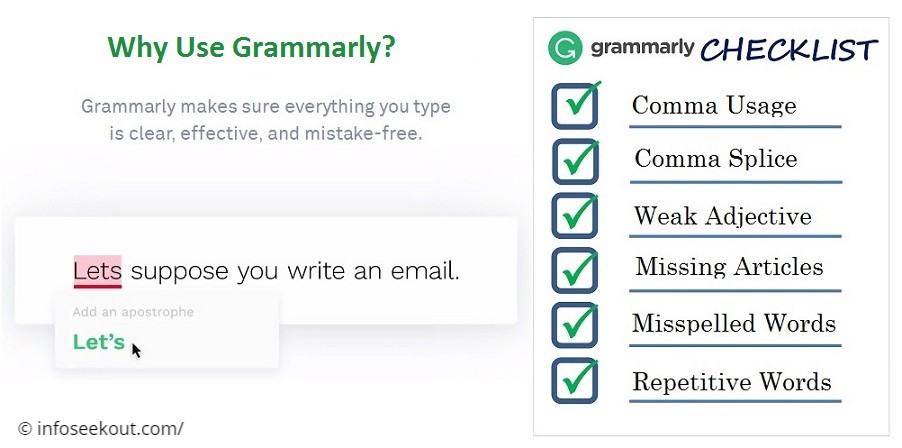
Leave a Reply