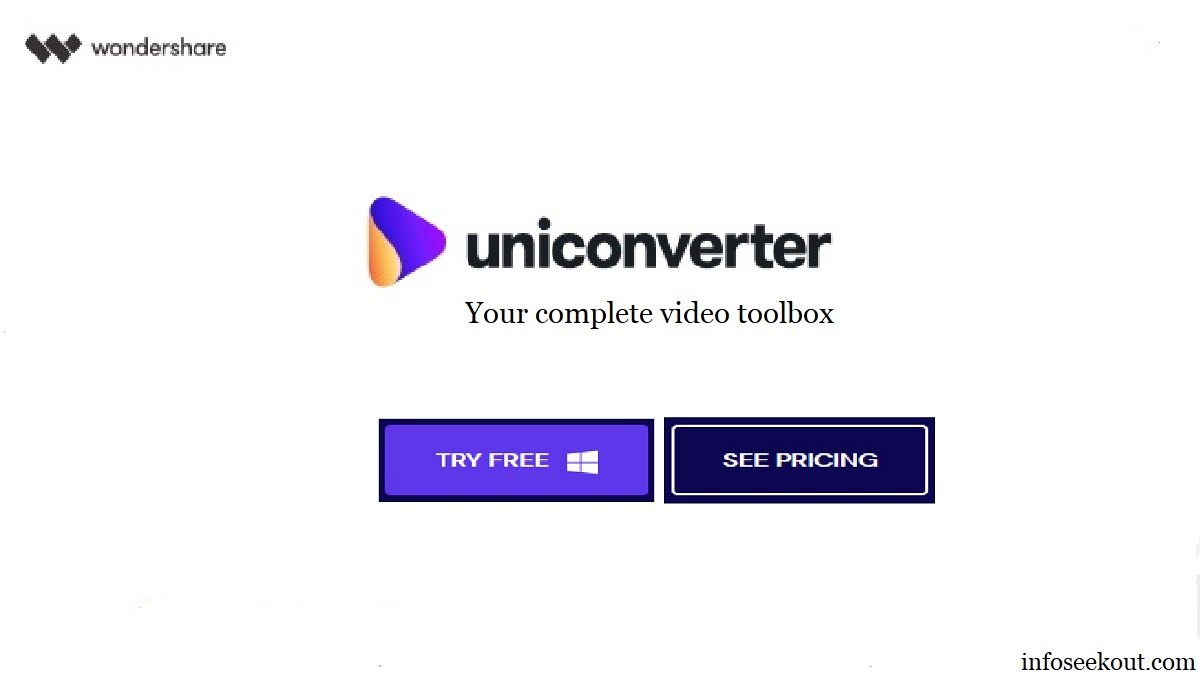
What is Wondershare UniConverter?
Wondershare claims its software product Wondershare UniConverter is a one-stop video converter for any media file and memories. In this post let us see what the product offers to the users and whether the software is really a one-stop video converter.
Please be advised, that Wondershare UniConverter isn’t the new one. It’s already available in the market under a different name – Video Converter Ultimate.
What are the features of Wondershare Uniconverter?
Feature#1: Video Conversion.
The first feature we are going to look at is Video Conversion.
Wondershare UniConverter helps to convert multiple videos in seconds and to more than 1,000 video/audio formats. The software also supports a wide range of video conversions such as WEBM to MP4, TS to MP4, MP4 to MPEG, and AVI to MOV. Also, converts multiple media files for different devices with a 30X faster conversion speed.
Note: New formats are constantly been added to UniConverter for your audio or video conversions.
Feature#2: VR device and 4K format support.
Wondershare UniConverter supports several VR devices and 4K video formats like MP4, AVI, MOV, MKV, etc.
For a list of supported video and audio formats and system requirements click here.
Feature#3: Simple, Fast, and Legal.
Wondershare UniConverter provides an easy, fast, and legal way to convert video formats, and download & Record an online video. Edit video. Burn DVD. Stream video to TV and more. One can finish the above operations even with no tutorial.
Feature#4: Video Editing.
The next feature we are going to see is Video Editing. With advanced editing features, Wondershare video editor is Easy-to-use. For this reason, one can make their videos stand out.
Additionally, the Wondershare video editor enables you to trim/split your videos into clips for different uses.
On the other hand, the video editing feature supports merging. Wondershare UniConverter allows users to merge multiple videos into one. So that one can flawlessly enjoy a seamless playback.
Start multiple merging tasks simultaneously and pause your merging tasks at any time with ease.
Not to mention, the software allows users to crop videos to the ideal size for different requirements. Such as for sharing on social media sites, small-screen playback, and cropping the black edges from videos.
In fact, Wondershare UniConverter allows adjusting the built-in audio of a video file. For example, increase, decrease, or mute audio easily by dragging the slider.
Furthermore, add subtitles, and watermarks, and apply effects to videos with ease.
Feature#4: Video Compression.
With wondershare uniconverter compress videos with customizable settings (such as the right size and quality) for playback on mobile devices, sharing on social networks, sending emails, and other purposes.
Quickly compress multiple videos in batches to more than 1000 formats and up to 8K videos with the click of a mouse. Later preview files before compression.
Feature#5: Video Recording.
Wondershare uniconverter contains a 1:1 quality screen recorder with multiple recording options. Such as full-screen recording, custom screen recording, webcam recording, and audio recording.
Feature#6: Video Downloading.
Download and save videos from over 10,000 video-sharing sites with a single click. Then, enjoy them by them converting to a compatible format for playback on different devices like TVs, smartphones, etc. The most popular offered conversions are video downloads from UGC sites, online videos to MP3 and video playlists downloaded at once.
Note: Users can only download videos with official copyrights.
Feature#7: DVD Burning.
The powerful UniConverter DVD toolkit lets you experience flawless DVD and Blu-ray anywhere by creating and editing DVD files easily. Not only just create and edit the DVD but also convert them to any format. Also, Copy DVDs to other DVD discs and burn audio files to CD.
Feature#8:UniConverter Toolbox.
Find furthermore powerful features in the Wondershare UniConverter Toolbox and enjoy more convenience in your daily video tasks.
Why Choose Wondershare UniConverter?
- Free Trial Version.
- Preview Before the Purchase.
- 30-Day Refund Guarantee.
- Risk-free and 100% SAFE Installation.
- A professional coupled with Years of study, skilled staff, and guaranteed quality.
- Authorized by major media and users around the world.
- 10+ Years of devotion together with 200+ countries worldwide and 50,000,000+ loyal users.
- Free Lifetime Update.
- 24 H/6 Response.
- One to One Email and Website Live Chat Support.
Comparison of Wondershare Uniconverter: Paid Version Vs. Trial Version.
The paid version of Wondershare UniConverter offers many more features. Some of the paid version features are:
- Batch conversion of video/DVD to different formats.
- VR Converter.
- Automatic addition of files to iTunes after conversion and
- Multi-task downloading etc.
Is Wondershare UniConverter free? What Are the Limits of Trial Version?
The trial version of Wondershare UniConverter is limited to converting only 1/3 length of the video. Burn 1/3 length video to DVD. Download 5 video files from online sites. Record limited video and cast 5 minutes video to a TV.
Bundle and Save.
As a special offer, bundle Wondershare UniConverter with Filmora Video Editor (A powerful and intuitive video editor from Wondershare) and save Up to $44.99! Buy the bundle with a Lifetime License.
Read Review about Wondershare Recoverit – Another awesome product from Wondershare.

Leave a Reply